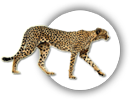Пытаюсь локализовать тестовое приложение. Нашел пример /usr/lib/codetyphon/CodeOcean/aa_LCLBasics/samples
их рекомендации: Steps to create a translated application
------------------------------------------------------------------------------
- In Project Options, activate i18n and specify a folder for translations
Make sure that this folder can be found at run-time. If you use a relative
filename it must be relative to the location of the exe.
Select the option to automatically update the po file.
- Add DefaultTranslator or LCLTranslator to uses clause of main form
(DefaultTranslator determines the default language automatically,
LCLTranslator does not).
- If the project contains several forms that need translation:
- Copy LocalizedForms.* (to be found in this project) to the folder of
the new project
- Inherit all forms to be translated from LocalizedForm
(defined in LocalizedForms.pas)
- For this purpose modify the class declaration of the forms to
"class(TLocalizedForm)" instead of "class(TForm)"
Open the lfm file ("view source (.lfm)") and change the first word to
"inherited". See main.lfm and unit2.lfm for examples.
- Create an empty unit to collect all resourcestrings of the project
(this simplifies cross-form usage of strings).
- Declare each string that needs to be translated as a resourcestring. This
is not absolutely necessary for component properties "Caption", "Text" or
"Hint" which are transparently handled by Default/LCLTranslator.
Explicitly declared resource strings are required for stringlist items,
such as those of comboboxes, radiogroups etc.
- To create resource strings from existing code: create a resourcestring section
at the end of the interface section of each unit, then <right click> on each
string and select "Refactoring" | "Make Resource String..." This will create
the resource strings and place the string into the declaration. Then copy all
resource strings to the resource strings unit and delete the resourcestring
sections. Or, enter the resource strings into the resource strings unit
directly.
- Using poedit (or a similar translation program) translate the strings in the
project's po file (to be found in the languages folder) to the languages that
you support. When saving insert language code before ".po", i.e.
"Project1.de.po" for German translation file of "Project1.po".)
- See "SelectLanguage()" for required procedures when changing language at
run-time.
Сделал в своем проекте как сказано.
Но есть одна загвоздка: не генерятся *.lrt файлы для форм. Соответственно строки(Caption,Hint и т.д.) в генерируемый *.po файл не попадают..
Как заставить IDE генерить *.lrt для форм дабы имеющиеся в свойствах формы и компонент строки попадали в *.po?
Или подскажите другой способ локализовать формы.
Надо позарез!!!
Заранее благодарен за вдумчивый и действенный ответ